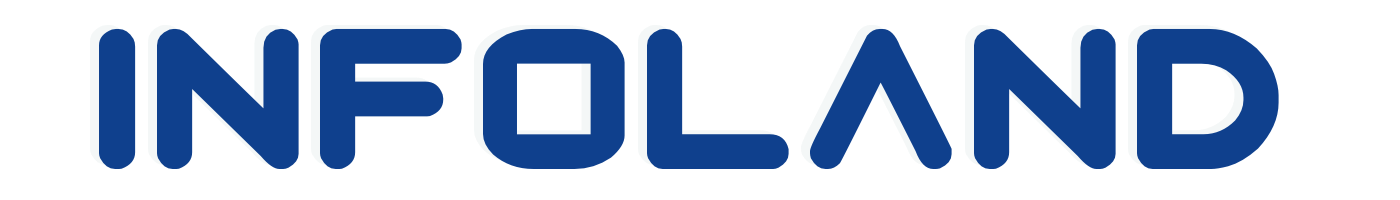TurboCAD Pro
Optimize your Design Workflow
Premium, professional 2D/3D CAD. All the speed and technology of TurboCAD Pro for drafting, detailing, modeling, and photorealistic rendering, plus advanced architectural and mechanical toolsets & file sharing for greater control and flexibility.
Summary
Get advanced architectural and mechanical design toolsets, superior rendering, programming and more for greater flexibility and control.
- Premium, professional features you want at a more affordable price
- Low learning curve, especially when switching from other CAD
- Advanced architectural and mechanical design tools
- Exceptional performance features for superior productivity
- Over 40 industry standard file formats supported
New and Improved Features in latest version
Feel the power of TurboCAD Pro with over 40 new features and major improvement. Stay up to date with the latest technology and file filter support. Top 10 new features include:
- New Advanced Blending Functionality
- New Bend to Path and Part Tree operation
- New 3D Law Tools for easier object manipulation
- New/Improved Mirror Copy Tool for 3D Objects
- New Point Cloud Support
- New Convert Roof Slabs
- New Trim Roof Slab by Plane
- New Redsdk 4.x Engine
- Improved Render Manager
- New Highlighting of 3D objects
Features
Advanced Architectural Tools and Simple BIM Support – Speed design with an extensive collection of parametric doors, windows, roofs, slabs, stairs, and rails, compound walls, schedules, section and elevation tools, and IFC file support.
Advanced Mechanical Tools – Access advanced 3D surface and ACIS® solid modeling tools and smooth surface mesh tools. The thread tool, twisted extrude, extrude to face, imprint tool, parametric holes, imprint and more enable the easy creation of your more complicated professional designs.
Advanced Part Tree – Expand on the Part Tree technology in TurboCAD Pro. Often referred to as history-based editing, the Part Tree can be used as a selective undo/redo tool.
Parametric Constraint Tools – Advanced constraints include midpoint and patterns / associative arrays as well as the geometric and dimensional constraints in TurboCAD Pro.
Advanced Photorealistic Rendering – UV Mapping to create more realistic renders, new Redsdk rendering engine with photorealistic enhancements and improved render management of materials, luminances, environments, and advanced render styles.
Compatible and Programmable – Ruby Scripting and SDK programming, plus compatible with over 40 industry standard file formats including AutoCAD .DWG, .DXF, Sketchup .SKP, IFC for simple BIM, 3D .PDF, and .STL for 3D printing